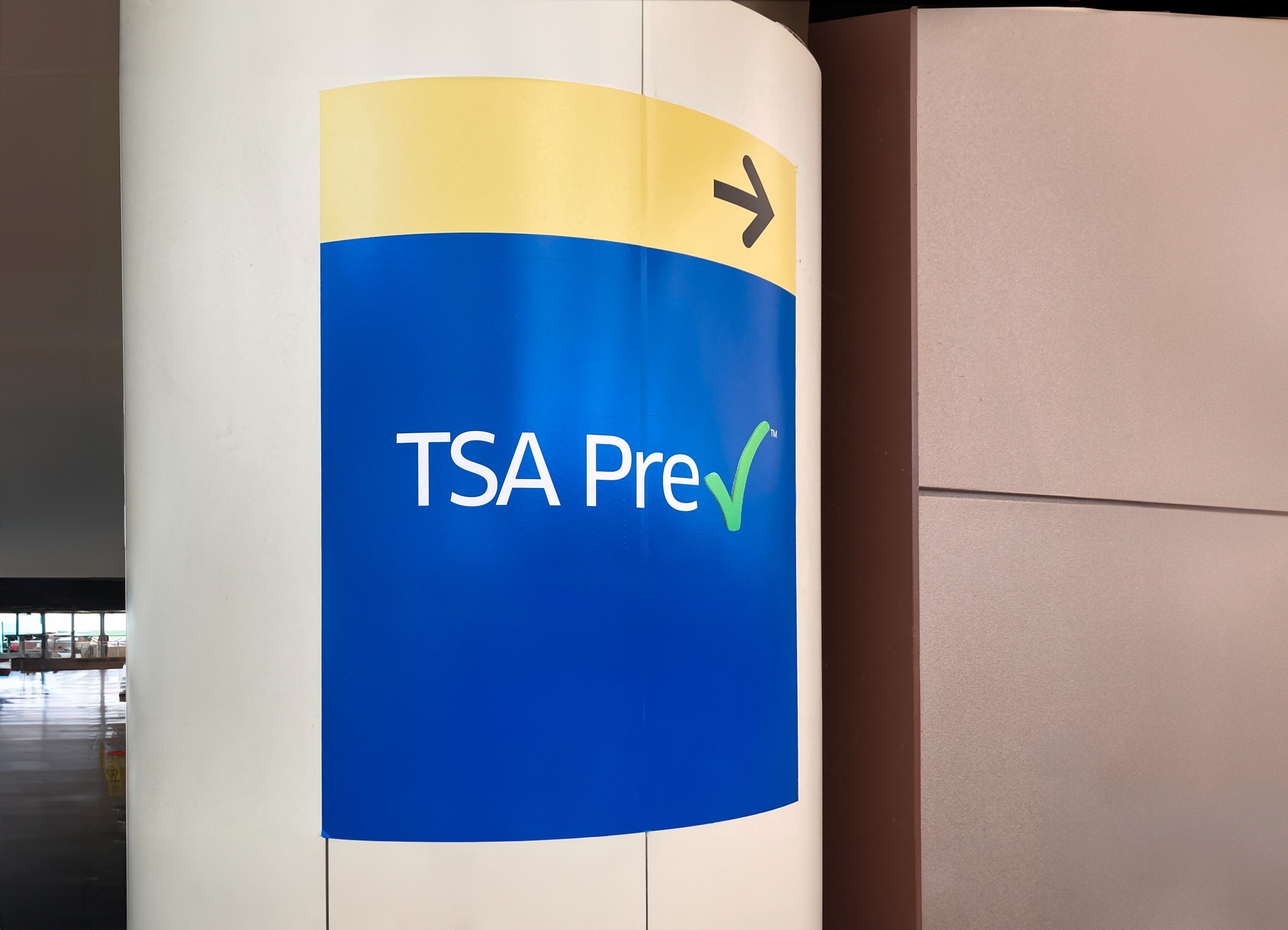
You’ve probably heard about TSA’s new Touchless ID pilot that’s supposed to make airport security smoother. And yes, it really does speed things up. But as with most new travel tech, it’s leaving a lot of people scratching their heads. Let’s break it down in plain English so you know what to expect.
What Exactly Is TSA PreCheck Touchless ID?
Think of it as the next level of PreCheck. Instead of showing your ID, the system takes a quick photo of your face, matches it with your passport photo already on file, and clears you through in just seconds. No more juggling your ID and boarding pass.
The program has been tested for a few years and is now rolling out more widely in 2025. TSA says the goal is faster, contact-free checkpoints for PreCheck members.
Where You’ll Find It

So far, you’ll find Touchless ID at around 15 major airports. That includes big travel hubs like JFK, LaGuardia, O’Hare, Dallas-Fort Worth, Denver, LAX, San Francisco, and Seattle. The rollout is a little patchy though. Sometimes it only works in certain terminals or with certain airlines. If you’re flying American, Delta, United, or Alaska, you’re in luck.
How to Use the New TSA Touchless PreCheck ID
Here’s a quick checklist for you:
- You must be a TSA PreCheck member with a Known Traveler Number and a valid passport.
- Opt in through your airline profile or during check-in. The option usually shows up under travel documents.
- Make sure the Touchless ID symbol appears on your mobile boarding pass.. (Printed passes don’t display it.)
- At security, stand on the marked spot, let the scanner do its thing, and if it works, you’re through in seconds.
Sounds easy, right? There’s just one catch.
The Confusing Part

Many travelers wonder if they still need to bring a physical ID. The short answer is yes. Even if the system clears you, TSA requires you to carry an acceptable ID in case the technology glitches or an officer needs to double-check. Think of your passport or driver’s license as your backup battery: you might not need it every time, but you’ll be glad it’s there when you do.
Another issue is that the opt-in process varies by airline. And some airports only allow access through specific lanes, so you might have to do a bit of hunting.
Is it Worth Trying?
The payoff is speed. Scans usually take under five seconds, and during busy travel times, that can mean the difference between catching your flight or sprinting for the gate. TSA has also recently dropped the two-decade rule on shoe removal for all travelers, making the new PreCheck experience even smoother.
The Future of Airport Security Checks

TSA says it wants to expand Touchless ID nationwide and is even exploring other biometric options like fingerprints or iris scans. Privacy groups and lawmakers, though, are pushing for stronger protections. One proposed bill would require TSA to make human ID checks the default while keeping biometric scans strictly optional.
For now, the system is voluntary, encrypted, and TSA says the photos are deleted within 24 hours. Whether you love the convenience or feel uneasy about facial recognition, at least you’ll know what to expect at the checkpoint.
Final Takeaway
For PreCheck folks, this is one perk worth opting into. You’ll still need to carry your ID, but once you’ve checked that box with your airline, all that’s left is walking into the Touchless lane and letting the scanner do its thing. It’s not quite sci-fi travel yet, but hey, anything that shortens the line is a win.
For more travel tips and hacks, visit our website and explore our resources to enhance your next adventure.
